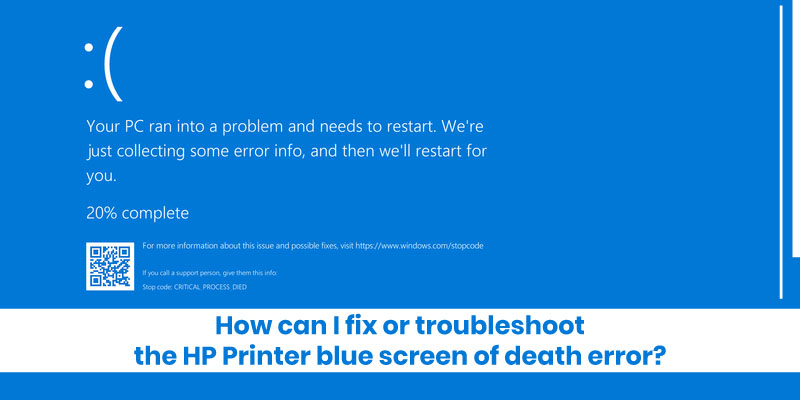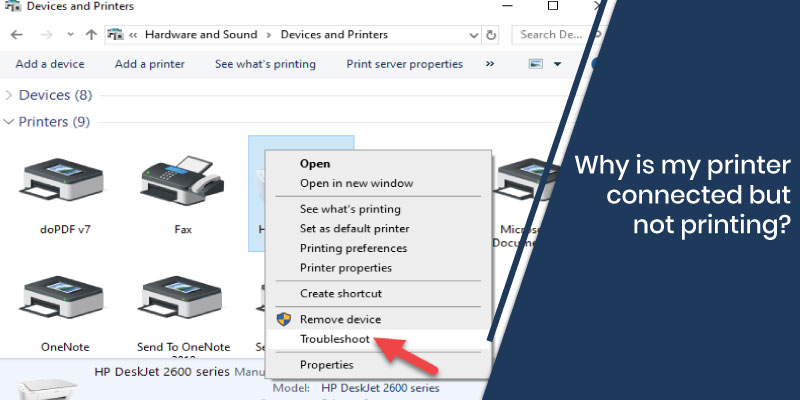Hewlett Packard is one of the leading and renowned names in the world of printers.…
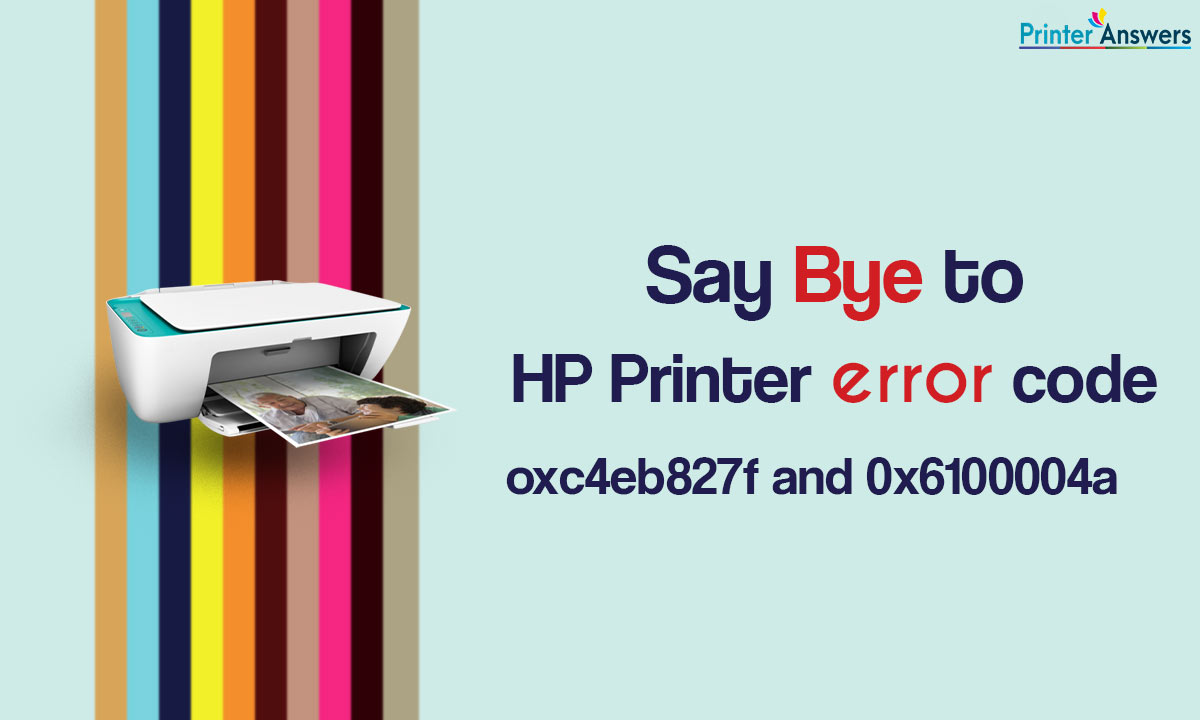
Say Bye to HP Printer error code oxc4eb827f and 0x6100004a
HP printer has become one of the top choices among many users due to its reliability and smooth functioning. But the problem occurs when you have some urgent jobs to print, and you are unable to do it as your HP printer is showing error. It could be one of the HP Printer’s errors. To get a fix for the HP Printer error code 0x6100004a and oxc4eb827f , the HP printer users should first understand what this error is?
Let’s start by discussing the HP printer error code oxc4eb827f. If the HP printer machine becomes completely unresponsive to commands and stops unexpectedly, you encounter HP printer error oxc4eb827f. The power light may also start blinking due to this error.
Possible reasons error code oxc4eb827f
- Regular and tremendous use of HP printer.
- System’s firewall is interrupting with the printer.
- HP Printer’s cartridge issue.
- Poor internet or WiFi connection.
- A malware or virus attack.
- Ink toner stops the printing job.
Fixing error oxc4eb827f
For resolving the HP printer error code oxc4eb827f, you can follow the steps given below:
- Power resetting your HP printer
- Remove your ink cartridge while your printer is turned on.
- You must disconnect the power cord from your HP printer.
- Power off the PC and wireless router.
- Wait for 60 seconds after completing the process.
- Plug the HP printer back in directly to the wall outlet.
- Install the cartridge and power on the router.
- Using the HP Printer troubleshooter
If the previously mentioned procedure has failed, you should try using the printer’s troubleshooter. Tap the start button and click on the troubleshooting option. A new window will open. Select the View option and scroll down to the Printer option. Run as administrator by clicking on Advanced. Right-click on the HP Printer option that you wish to troubleshoot. Finally, answer the on-screen troubleshooting questions to complete the process.
- Turning off the firewall
The firewall of your system may interfere with your printer’s normal functioning, resulting in HP printer error code oxc4eb827f. Disable your system’s firewall temporarily to check if this sorts out the issue.
Another error faced by the HP printer users is HP printer error code 0x6100004a. It is a mechanical damage error and causes the printer to experience paper jamming problems. Your HP printer might go on a printer freeze if you encounter error 0x6100004a.
Fixing HP printer error code 0x6100004a
- Check if there is a paper jam
- Switch on your HP printer.
- Open the cartridge door of your HP printer when it is in idle mode.
- Remove the power cord and unplug the printer from the power source.
- Check the carriage of your HP printer that is blocking the movement of the carriage.
- Carefully remove the paper and dust from the feeder.
- Close the cartridge access door once removing the paper has been done.
- Now, reconnect your power cord and try printing from your HP printer.
Checking the printer status
- Visit the Control Panel section from the Start menu.
- Select Device Manager
- Select the Network Adapter that you wish to check.
- Now, click on the Properties option.
- If driver updates are available, update the driver and then check if the printer is working fine or not.
- Resetting the printer
- Remove your ink cartridge while your printer is turned on.
- You must disconnect the power cord from your HP printer.
- Power off the PC and wireless router.
- Wait for 60 seconds after completing the process.
- Plug the HP printer back in directly to the wall outlet.
- Install the cartridge and power on the router.
If you face any HP printer issues, you can connect our team of HP printers. They are sure to help you with your problem.
Chloe Jerrison is a creative person who has been writing blogs and articles about Printer issues. She writes about the latest updates regarding for printers and how it can resolve the work experience of users. Her articles have been published in many popular e-magazines, blogs, and websites.
Related Queries
HP Printer Not Printing Correctly
Subscribe
0 Comments